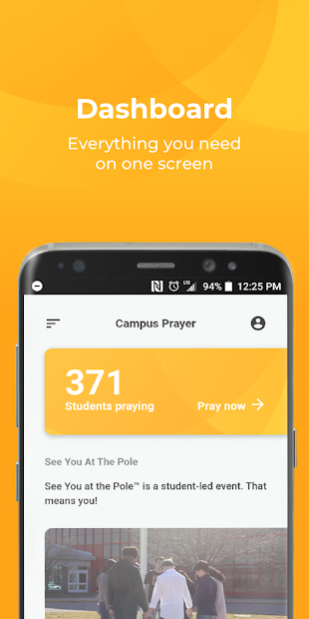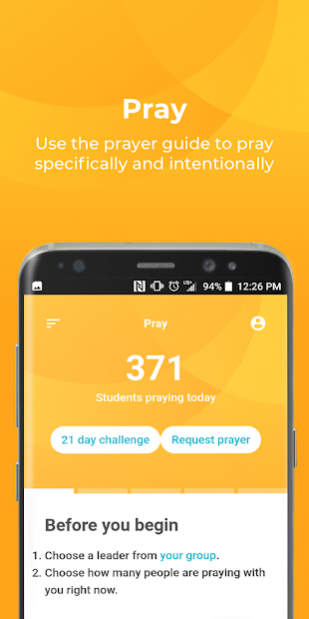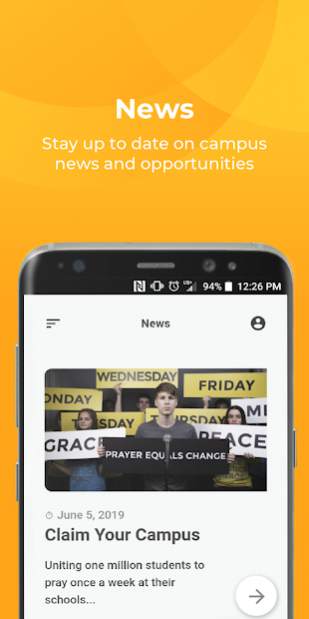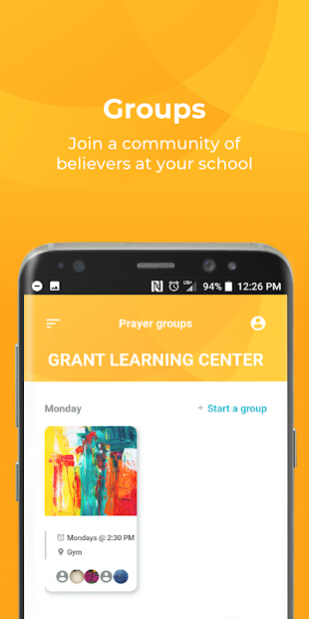Campus Prayer 2.2.2
Free Version
Publisher Description
The Campus Prayer app, designed and built by Claim Your Campus in partnership with See You At The Pole, mobilizes middle and high school students to bring change to their campus through prayer. The Campus Prayer app provides the content, tools and ideas to mobilize student-led prayer groups. Schools can be challenging environments for you to express your faith. The Campus Prayer app offers the opportunity for positive change. This app connects you not only to your campus, but to a national, growing network of students just like you that are praying on campus. When you show up to pray, you have everything you need to both lead a prayer group and to grow your group by adding more friends.
The partnership between Claim Your Campus + See You At The Pole has taken the moment of campus prayer and turned it into a movement. See You At The Pole groups meet once a year to pray; Claim Your Campus meets once a week to pray. Together, our vision is student-led prayer on all 67,000 middle and high schools in America. If 15 students met for prayer once a week at every school, there would be 1 million students united in prayer! Join the movement because #PrayerEqualsChange.
About Campus Prayer
Campus Prayer is a free app for Android published in the Food & Drink list of apps, part of Home & Hobby.
The company that develops Campus Prayer is Claim Your Campus. The latest version released by its developer is 2.2.2.
To install Campus Prayer on your Android device, just click the green Continue To App button above to start the installation process. The app is listed on our website since 2021-09-21 and was downloaded 3 times. We have already checked if the download link is safe, however for your own protection we recommend that you scan the downloaded app with your antivirus. Your antivirus may detect the Campus Prayer as malware as malware if the download link to com.claimyourcampus.cyc is broken.
How to install Campus Prayer on your Android device:
- Click on the Continue To App button on our website. This will redirect you to Google Play.
- Once the Campus Prayer is shown in the Google Play listing of your Android device, you can start its download and installation. Tap on the Install button located below the search bar and to the right of the app icon.
- A pop-up window with the permissions required by Campus Prayer will be shown. Click on Accept to continue the process.
- Campus Prayer will be downloaded onto your device, displaying a progress. Once the download completes, the installation will start and you'll get a notification after the installation is finished.